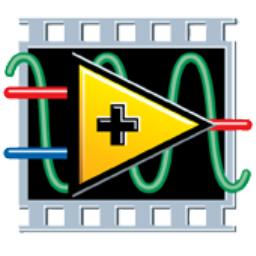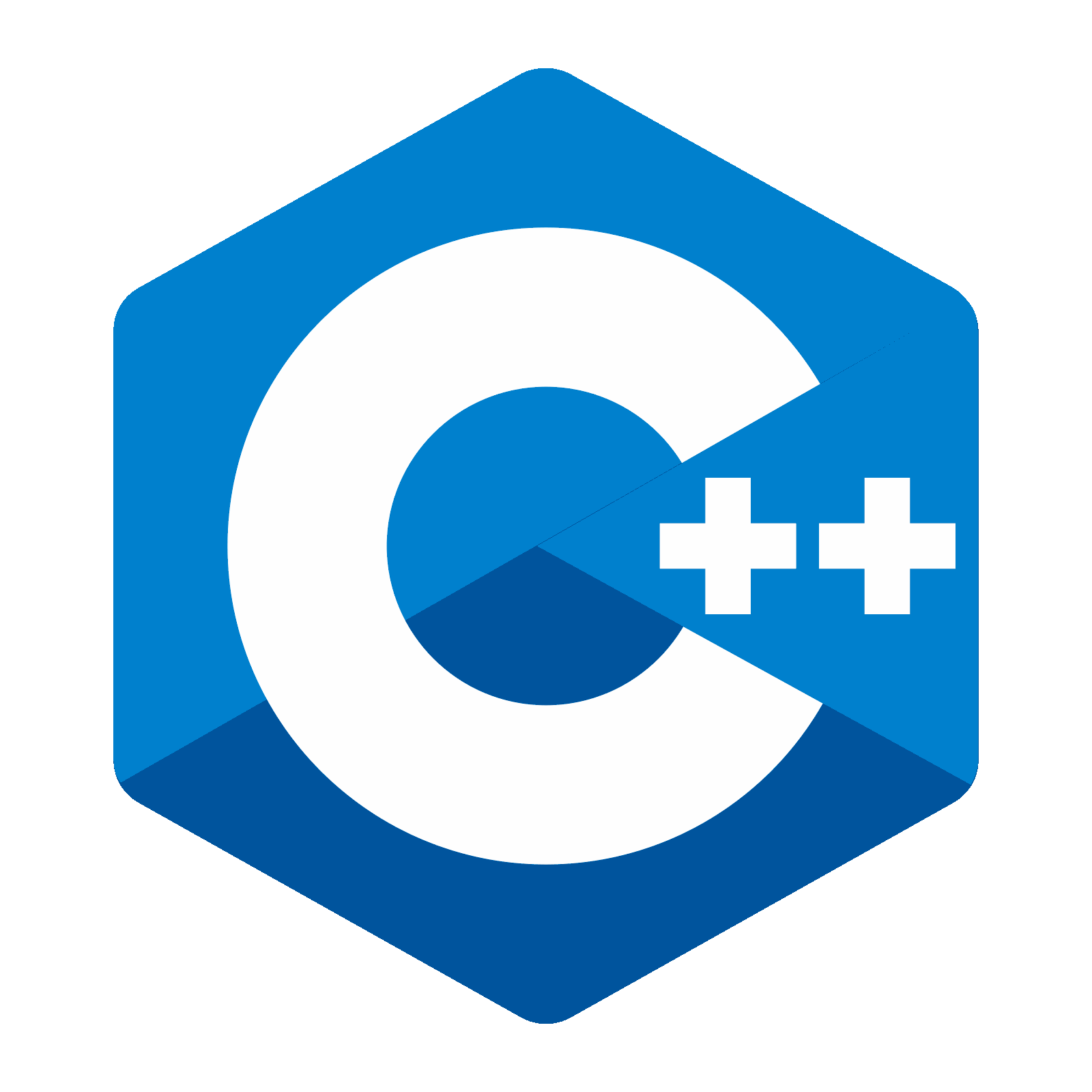Image metrics software DEVELOPMENT KIT

Image Metric Solutions "Image Metrics SDK" comes with the core analysis algorithms from "Image Metrics" plus addtional image conversion functions. These algorithms and functions come in DLL (Dynamic Link Library) files and NI-Labview (2107) VI files. Some of the algorithms and functions use C++ libraries and image functions. The IM-SDK is64-bit only.